University of Hawaiʻi (UH) principal investigators are responsible for finding funding opportunities to support their research projects and teams. Subscriptions to various sponsor funding opportunity databases and sponsor alert services are available and you are encouraged to search other online sources as well.
If you would like to receive timely updates about available funding opportunities and other news relevant to extramurally funded projects, instructions for subscribing to ORS announcements are below.
Federal
Most federal funding opportunities can be found in Grants.gov. Search tips for using Grants.gov are posted here.
The following are the links to funding opportunities for some of UH’s top federal sponsors (in alphabetical order):
- Department of Agriculture
- Department of Commerce (check “Department of Commerce” box under “Agency”)
- NOAA (National Oceanic and Atmospheric Administration)
- Department of Defense
- ONR (Office of Naval Research)
- US Army Corp of Engineers – Grants.gov / Broad Agency Announcements
- Department of Education
- Department of Health & Human Services
- Department of Interior
- National Park Service (check “Department of Interior” box under “Agency”)
- USGS (United States Geological Survey) – Grants.gov / Contract Opportunities
- NASA (National Aeronautics and Space Administration) – Grants.gov / NSPIRES
- NSF (National Science Foundation)
State of Hawaiʻi
State agencies use Hawaiʻi Awards & Notices Data System (HANDS) for funding opportunity announcements.
Other Sponsors
Non-profit organizations may be found at Grantmakers.io, a free open source search to find organizations that receive foundation funding.
The following are the links to funding opportunities for other top non-governmental UH sponsors (in alphabetical order):
- American Heart Association
- East West Center (Scholarships & Fellowships)
- Hawaiʻi Community Foundation
- Kamehameha Schools
- University of Hawaiʻi Foundation
University of Hawaiʻi Resources
Subscribe to ORS Announcements
To subscribe to ORS Announcements:
- Go to https://listserv.hawaii.edu and log in to LISTSERV.
- After logging in, on the top banner, click on “Subscribers Corner”. Select “Show All Lists” in the “Show All Lists” option under the “Search Options”.
- Type “ors-announce” in the search box and press the “Search” button to refresh the list table.
- Check the box to the left of the “ors-announce” list name.
- Select the “Subscribe” option in the dropdown menu below the list of names.
- Press the “Submit” button.
To unsubscribe from the ors-announce list, follow the instructions above, but select “Unsubscribe” (instead of “Subscribe”) from the dropdown menu below the list of names.