View full videos
Click one of the links below to go to the start of a video
- eProtocol Basics (length: 13:31)
- Creating a protocol (length: 12:48)
- Unblocking Browser Pop Ups: Firefox (length: 1:47)
- CITI Program Single Sign On (length: 2:15)
Video Table of Contents
Below is the table of contents for the available videos
eProtocol Basics
Logging in and Browser Support
eProtocol Home Page
Sections of the Home Page
- Home page sections
- Approved Applications section
- Closed and withdrawn protocols sections
- Protocol with modification
Approved Protocol Example
Modifications
Review Comments
Miscellaneous
- Generate a PDF of the protocol
- Display the title of a protocol by hovering over Protocol ID
- Some options available for approved protocols
- Download a PDF of the approval letter
- Status and terminology examples
- Protocol ID explained
- Protocol events and status discussed
- Determining your next protocol action
- Notifications after review
Creating a Protocol
- Start
- Create protocol
- The study title screen
- Create a protocol if I’m not the PI
- Personnel Information section
- You must be assigned a role to create a protocol
- A pop up window might be hidden
- Adding a study coordinator
- Training information
- Saving your work in progress
- Checklists
- What if checklist item does not apply?
- Choosing the application type
- Exempt protocols
- Expedited protocols
- Navigating the protocol
- If question does not apply to your project (NA)
- Consent information
- What if I can’t access a form section?
- Attaching additional documents
- Complex protocols should include a protocol attachment
- Obligations page
- Check for completeness tool
- Submit the form to the IRB
- Download a PDF of protocol
- Event history